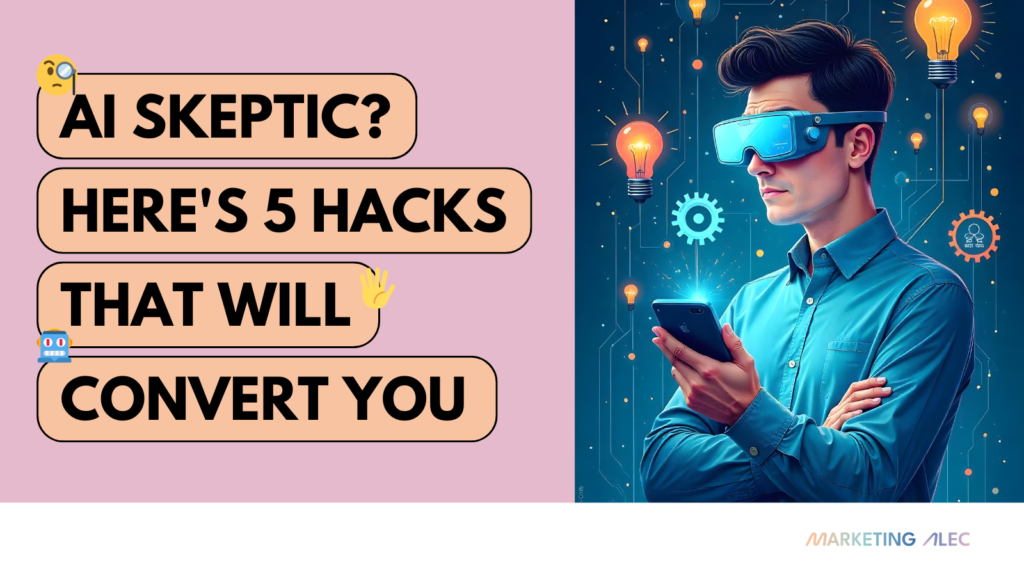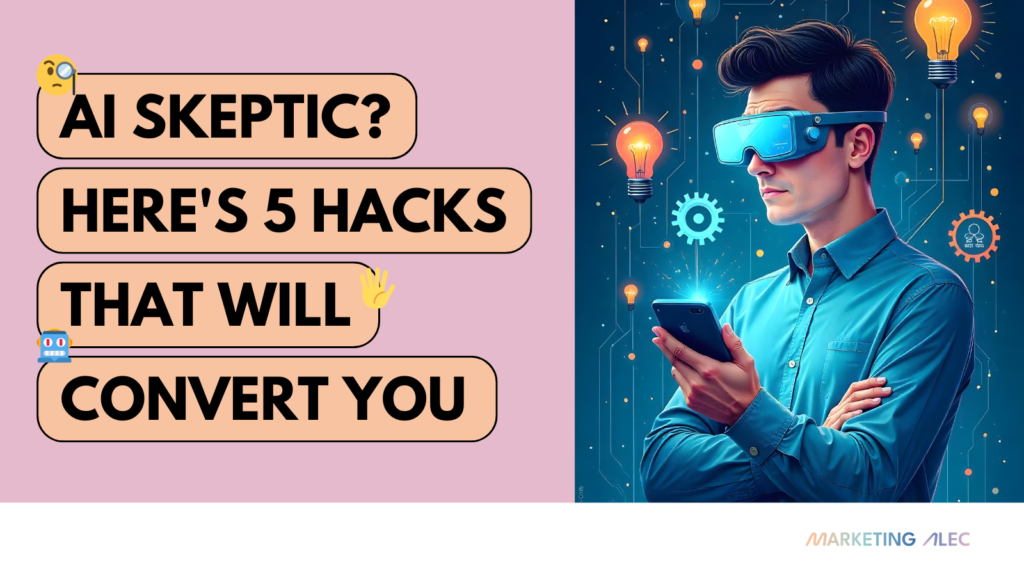2. Post-Meeting Summaries
Isn’t it so annoying when you leave a meeting and can’t remember every item of discussion? Alternatively, you might remember what happened in the meeting, but you spent the whole time taking your own notes.
This is something that never happens on my team because of Fathom.
Fathom is an AI notetaker that joins your meetings with you and records, transcribes, highlights, and summarizes your meetings for you.
We take it one step further by integrating Fathom with Zapier. This flow automatically sends Fathom’s outbound email summaries of each meeting to keep your team members in the loop whenever there’s a new meeting.
3. Move Data From Your Email Into a Spreadsheet
If you’re managing potential buyers, audience members, investors, or any contacts that may carry heavy data loads with them, you may know the struggle of keeping track of so much information.
Systematizing and creating a process for handling data is key. But you don’t have to do it alone. AI can be a great tool to automate data organization and even move data over from less structural systems like email.

I’m a fan of this Zapier flow utilizing OpenAI and Google Sheets. Essentially, when you get an email in Gmail, it activates a trigger in Zapier to send the email as a conversation to ChatGPT, asking it to parse certain data points (contact name, address, phone number, etc.) from the email. The flow then formats it into a Google Sheet for you to easily view and take action on.
4. Create & Produce 100+ Posts Per Week
What if you could create 100+ pieces of content per week with just 2 hours of your time? 🤯
Last week, we talked about how we can talk faster than we can type. This makes video a super strong content medium that you should absolutely be prioritizing. Video content also allows you to easily generate text content with less time, thanks to ChatGPT.

In this video, Stephen G. Pope shows how to maximize your content output starting by recording video content. But it doesn’t necessarily have to be unique video content – think about all the client calls and speaking opportunities you might be getting. Record those and use them to your advantage!
Using transcription software like Descript, you can get a text transcript of the magic you produce, then use ChatGPT to divvy that up into different forms of written content for you. You can even take the text outputs and throw them into visual tools like Canva AI or Midjourney to get solid static visuals and keep the content flow going.
5. Monitor & Analyze Your Competitors
Competitor analysis is often one of those marketing tasks you know you should be doing (or doing better) but often falls to the wayside. But AI can help you automate these tasks, so all you have to do is read the summaries and decide how to bring the analysis into your business.
While ChatGPT lacks access to current internet data, when combined with a no-code web scraping tool like Hexomatic, you’ve got a solid automated competitive analysis tool.
Simply sign up for Hexomatic (starts at $12/mo) and start a workflow. Use its Google Search automation tool to identify specific keywords (aka competitor names/terms) and add Article Scraper and ChatGPT automations.
Now you’ve got your own personal competitive analysis assistant ready to help you take over the landscape!
That’s a wrap on this week. I’d love it if you forwarded this to your team, manager, or the AI skeptic in your life.